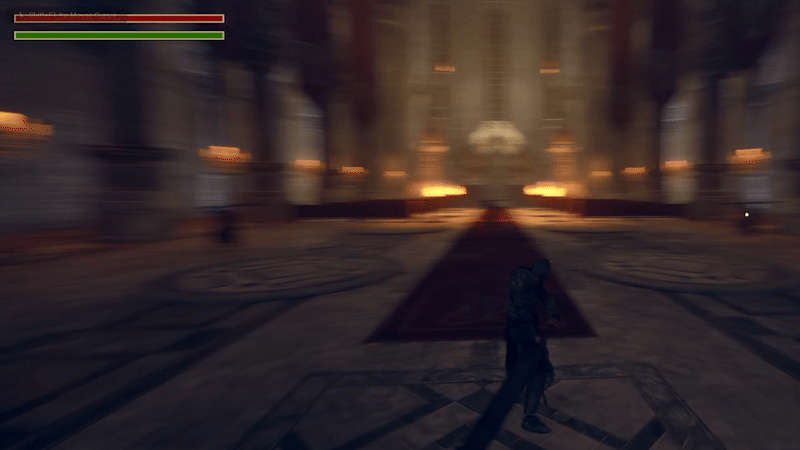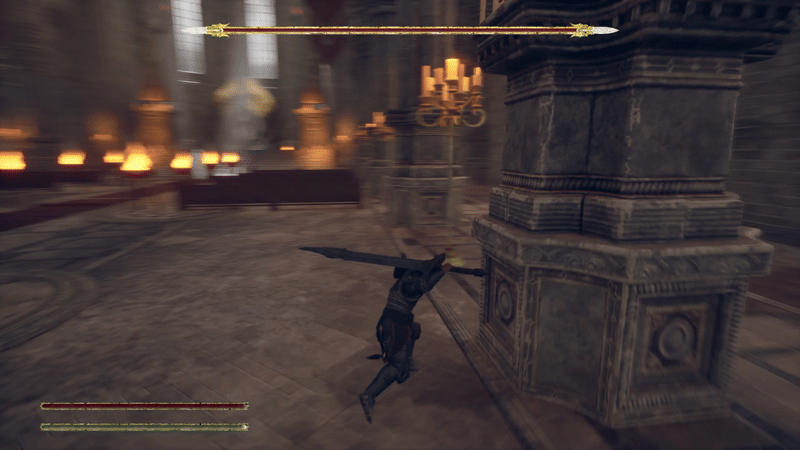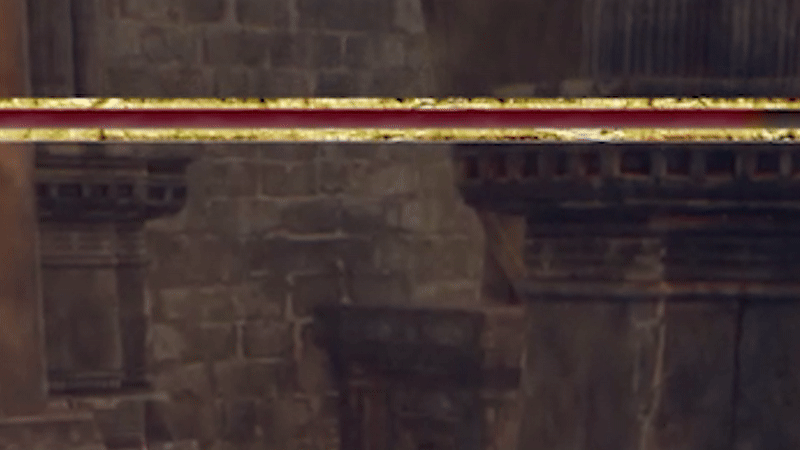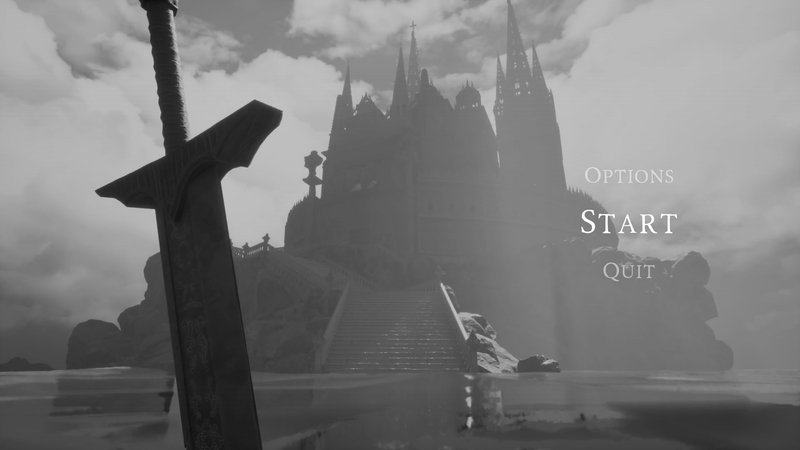Combat Feeling
Health UI implementation on Damage
Start Cinematic and Gameplay/Cinematic Blend
Phase transition, change between levels with world streaming
Crimson Knight
Crimson Knight is a dark action game inspired by Souls-like titles, where players control a fallen knight trapped in an endless cycle of death. Once the fiercest enforcer of the goddess The Absolute, he defied her to save his wife and now suffers eternal punishment. Each death reveals haunting memories of atrocities he committed—torture, executions, and brutal conquests. The battlefield shifts to reflect his sins, while ghostly victims confront him. Guided by his wife, now a fugitive and spiritual ally, the Knight seeks redemption and revenge. The game explores themes of guilt, faith, and the cost of blind devotion.
Multiple Lock On System
Occlusion Shader
Tutorial Enemies
Health UI implementation on Damage
Camera Systems & Combat Feel
Built the entire camera system from the ground up, the camera system was complex to keep a dynamic feeling on the game, we also have a phase 2 that the attacks of the enemy are primarily on the air and the focus system have to adapt to improve the feeling of the player in those cases, in short words the work on camera can be explained in:
Highlights:
Designed dynamic lock-on for single and multiple enemies with smooth target switching.
Implemented custom camera behavior for boss fights, tight spaces, and long-range transitions.
Added hit stop effects, timed camera shakes, and dynamic FOV shifts tied to weapon impact.
Created camera blends for combat-to-exploration transitions and cinematic triggers.
Combat Tools & Hit Feedback
To make the combat feel visceral and weighty, I developed custom systems for hit detection, impact reactions, and visual feedback. These systems are fully modular, allowing designers to easily define weak points, damage types, and response behaviors per enemy or weapon.
Highlights:
Built modular hit detection spots on characters for specific damage areas.
Integrated hit stop and reaction timings directly into animation states.
Developed reusable camera shake profiles triggered by impact intensity.
Added VFX/SFX layers that sync with hits, parries, and player feedback.
Tutorial Enemy System
I created a complete tutorial onboarding experience without relying on UI popups, everything is taught through level design, enemy behavior, and visual language. The system controls when enemies appear, how they behave, and what mechanics they introduce based on the player's progression.
Highlights:
Controlled enemy spawn/activation using player location and interaction triggers.
Scripted each enemy to teach a core mechanic (e.g., parry timing, dodging, stamina).
Synced environmental cues (e.g., lighting, animations) to guide player attention.
Designed fallback logic to reset or reintroduce behaviors if the player misses cues.
Level Streaming & Data Layer Management
Managing performance and transitions was critical in this project. I handled all streaming logic through Unreal’s Data Layer system — ensuring the world loads and unloads intelligently without hitches or visual glitches. I also prevented common errors like character deformation or mesh popping during streaming.
Highlights:
Used Data Layers to load/unload areas based on player triggers and progress.
Optimized streaming to avoid runtime hitches, loading stutters, or asset conflicts.
Built debug tools to visualize active layers and catch deformation bugs early.
Seamlessly transitioned players between tutorial, hub, and combat areas.
Sequencer Cinematics
I directed and implemented every in-game cinematic using Unreal’s Sequencer. These moments support narrative beats, boss introductions, and transitions, blending naturally into gameplay without cuts or fadeouts.
Highlights:
Set up camera tracks, animation bindings, and event triggers inside Sequencer.
Used blueprints and gameplay tags to drive transitions between player control and cutscene.
Synced Wwise audio cues with dialogue and action timing.
Maintained visual consistency with gameplay through shared lighting rigs and post-process effects.
UI Systems & Upgrade Flow
I created all core UI systems — from in-game HUD and menus to the visual representation of the upgrade system. I tied upgrades directly to visual feedback, so players could feel their progression not just numerically but through changes to their character and abilities.
Highlights:
Built dynamic UI widgets for combat, inventory, and upgrade screens.
Developed a visual upgrade system where progression is reflected in both UI and character visuals.
Integrated hover/click feedback, animation states, and transition effects.
Linked upgrade effects to gameplay variables (e.g., health, damage, ability cooldowns).
Audio Implementation (Wwise)
I handled full Wwise integration across gameplay, cinematics, and environment. This included not just SFX and ambience, but adaptive music states and event-based triggers that respond to player action and story progress.
Highlights:
Implemented footsteps, ambience layers, and impact sounds with real-time parameter control.
Created music transitions tied to enemy aggro, boss phases, and exploration zones.
Integrated audio cues into Sequencer and gameplay via blueprint and event system.
Built reusable sound emitters and logic for environmental audio placement.
Build Pipeline & Jenkins Integration
To maintain stability and speed up iteration, I implemented a Jenkins-based automation pipeline. This supported faster testing, reliable versioning, and reduced human error in builds.
Highlights:
Configured Jenkins to generate automated builds tied to source control commits.
Set up validation tasks to catch version mismatches, broken dependencies, or missing files.
Worked closely with QA to ensure test builds reflected current design needs.
Reduced manual build time and improved team reliability for playtesting.